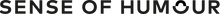About Regular Service




・Please note that the 50% off for the first purchase applies to one product only and does not apply to second purchases or other products.
・The points will be given at the same rate as Black Rank members on the second purchase for customers who apply for the first subscription.
・After the second purchase, the subscription will be automatically renewed and can be changed or cancelled at any time.
・There are no restrictions on the number of times a subscription can be renewed. You can cancel your subscription through My Page or by e-mail.
・Please note that changes or cancellations must be made at least one week prior to the next scheduled order date.
・If the order is placed after 10:00 a.m. on a weekday or on a holiday, the order will be shipped on the next business day at the earliest.
・The delivery cycle is not a fixed shipping date or delivery date. Please understand.
FAQ
- What is your delivery policy?
- Delivery date cannot be specified for the first order.
The first delivery date will be the normal shipping date (2-4 business days after the order is placed).
You can choose your desired delivery interval from among 4 types (30, 45, 60, and 90 days). (*Some products are available in 15, 30, 45, 60, or 90 days.) -
*You may change the delivery date and time up to one week before the next delivery.。
Regular deliveries can be changed from the "Regular Purchase List" on My Page.
- Can I specify the date and time?
- Date and time cannot be specified for the first delivery.
You can specify the date of your next delivery from My Page.
*You may change the delivery date and time up to one week before the next delivery.
You can change the scheduled delivery date by clicking "Confirm Details" from the list of regular purchases and then clicking "Change" on the scheduled delivery date.
Please specify by unchecking 【No specified date】at the top of the calendar.
- How to change the next scheduled delivery date from My Page
- You can change the scheduled delivery date by clicking "Confirm Details" from the list of regular purchases and then clicking "Change" on the scheduled delivery date.
To do so, please uncheck the 【No Specified Date】 checkbox at the top of the calendar, select the desired date from the calendar, and click "Save," "Change," and then "OK" to complete the change of the scheduled delivery date.
(If you change the scheduled delivery date from "no specified date" to "specified date", this check box will remain unchecked.)
- I have not received my items.。
- If your application is submitted after 10:00 a.m. on a weekday or on a holiday, we will ship on the next business day at the earliest.
The shipping and delivery dates shown in the delivery cycle are not fixed. Please note that the shipping and delivery dates listed in the delivery cycle are not fixed.
If you would like to check the status of your product shipment, please contact support.
- Is it possible to ship together with regular products??
- Regular orders and subscription items cannot be shipped together.
The product will be delivered separately from regular products. Please understand.
- Can I apply for multiple subscription products at the same time?
- You can apply at the same time.
Please note that if the delivery cycle is different, the page for confirming the details of regular products will be separated.
- Can I ship multiple subscription items at once?
- We can accommodate bulk shipments.
You can add a regular product of the same plan from "My Page".
Please add or change at least one week before your next delivery.
- Can I use coupons or points?
- Neither coupons nor points can be used for regular delivery.
- Can I change the details of my subscription during the subscription period?
- The following changes can be made from My Page up to one week before the next scheduled delivery date.
・Scheduled delivery date
・Delivery interval (30, 45, 60, 90 days) *Some products are available in 15, 30, 45, 60, or 90 days.
・Skip Next Delivery
・cancellation of contract
・Payment Method (Credit Card Information))
*Please note that if you make a change within a week, the change will be made from the following session.
*You may change the delivery date and time up to one week before the next delivery.
- What are your payment options?
- Currently, you can choose from one of the following payment methods
・credit card
・Shop Pay
・Google Pay
・amazon pay
- Can I change my payment method??
- You can make changes from My Page.
From the "Subscription Purchase List"Clicking the "Send" button on the Change Payment Method screen will send you an e-mail with instructions for changing your credit card.
An email with edited payment information will be sent to the registered address.
Please confirm the contents before finalizing the payment information.

- Is there a limit to the number of times I can sign up for regular delivery??
- There is no requirement for the number of times to continue.
You may cancel at any time up to one week prior to the next delivery date.
You can cancel your subscription on My Page or by e-mail.
- Can I return or exchange my order?
- We cannot accept returns or exchanges of products for customer's convenience.。
If the product is defective or different from the ordered product, please contact us in advance at the following address.
*We will not be able to respond to items returned without contacting us.
*Please contact us within 7 days of receipt of goods.
- What if I want to resume a subscription product after I have cancelled it?
- Please contact us via Contact Us with your name and the subscription product you wish to resume.
Change of contents
- Changes made one week prior to the delivery date will be applied to the next delivery.
*After that, the change will be made from the following session.
How to make various changes (My Page)
- Confirmation of regular products
- 1. Select "Subscription Purchases" on "My Page".
2. Click on "Confirm Details" of the relevant order.
*The discount amount for the initial application is not displayed on this screen.
Please confirm the exact amount of payment from the order data (link here for details).
- Change of delivery address
- If you wish to change the delivery address, you may do so up to one week before the scheduled delivery date through My Page or by e-mail.。
*If changes are made to the order data after it has been created for a subscription service, the changes will not be reflected.
The changes will be reflected in the next and subsequent order data.
Example: If the order data is prepared for delivery on 6/5 and is changed to 6/3
*In case of delivery cycle (interval): every 30 days
The order data for the delivery on June 5 will not be changed, and the changes will be reflected in the order data for the next delivery on July 5.
【How to change】
1. Click "Subscription Purchases" on "My Page".
2. Click on "Confirm Details" for the relevant order.
3. Your delivery address will be displayed on the subscription order details screen.
4. To make corrections, click the "Edit" button for the shipping address.
5. After correcting the address and phone number on the edit screen, press the Update button.
- How to Skip Next Delivery
- You can skip your next delivery from My Page.。
*Skip skips one delivery.
(Skip next delivery 8/1 = Next delivery date will be 8/31. *In case of 30 days interval)
【How to change】
From the appropriate order details, click on the expected delivery date "Skip".
- Change in delivery interval (delivery cycle)
- You can change the delivery interval from My Page.
*The next delivery date will not be changed.
*If you wish to change the date of your next delivery, please also change your next desired delivery date.
*Regardless of the cycle date, the delivery interval will be changed after the next desired date.
*Please note that if you change only the cycle, the next shipment will be delivered on the next desired date, and the subsequent shipments will be delivered on the cycle after the change.
*If you make a change after the order data for the regular delivery has been created, the change will not be reflected if the change is made within one week of your next desired delivery date.
Example: If order data has been created for delivery on 6/5 and is changed to 6/3 *In case of 30-day intervals
The order data scheduled for delivery on June 5 will not be changed, and the changes will be reflected in the order data for the next delivery on July 5.
【How to change】
Click on "Change Delivery Cycle" for the scheduled delivery date "Change Delivery Cycle" from the relevant order details.

- Change the desired delivery date
- You can specify the date of your next delivery from My Page.
*If changes are made to the order data after it has been created for a subscription service, the changes will not be reflected.
The changes will be reflected in the next and subsequent order data.
Example: If order data has been created for delivery on 6/5 and is changed to 6/3 *In case of 30-day intervals
The order data scheduled for delivery on June 5 will not be changed, and the changes will be reflected in the order data for the next delivery on July 5.
【How to change】
1. Click "Change" on the scheduled delivery date from the relevant order details.
2. Click the "Change" button to open the window for setting the scheduled delivery date and time.
*Please specify by unchecking the [No specified date] checkbox at the top of the calendar.
3. Select the date and time you wish to change and click "Save.
4. A confirmation screen will appear. Press "Change" to complete the change of the delivery date.
5. The changed delivery date and time will be reflected in the "Scheduled Delivery Date" field.
- Change the quantity of an item
- You can change the quantity of products from My Page。
【How to change】
1. click on "Change Quantity" from the relevant order details。
2. On the Change screen, change the quantity and click the Save button.
- Change of goods
- You can change the quantity of items from My Page.
【How to change】
1. Click on "Change Item" from the appropriate order details.
2. Select the product you wish to change from the list of products associated with your subscription plan.
3. Click "Decide" after changing "Subscription Plan" or "Quantity".
4. The changed information will be applied to your next order.
*Only products in the same plan group and delivery cycle can be changed.
*Continuation discounts will not be displayed in the price on the product change screen.
(Rest assured that your order will be created at the discounted price.)
- Purchase other products on a subscription basis
- You can add other subscription products of the same plan from My Page.
【How to change】
1. click on "Add other products to subscription" from the relevant order details.
2. select the desired product you would like to add next time
3. On the Change screen, change the quantity and click the Save button.
*Only products in the same plan group and delivery cycle can be added.
*Please note that the initial discount will not be applied to the added items (the order will be created at the price after the continuation discount).
- How to Cancel
- We can accommodate up to one week before the next scheduled delivery date.
You can cancel your order on My Page or by e-mail. You can cancel your order on My Page only for the second and subsequent orders. Please contact us for your first order.
- Change payment method or credit card information
- You can change the payment method from My Page.
【How to change法】
1. Click the "Change" button for the payment method from the relevant order details.
2. Click the "Send" button on the Change Payment Method screen.
3. A transmission completion message is displayed.
4. An email with edited payment information will be sent to the registered address.
5. After confirming the details, click "Confirm Payment Information" to proceed.
*Please note that if one customer (same customer ID) has multiple subscriptions registered with the same credit card, the other subscriptions registered with the same credit card will also be renewed on the card.
Contact us
- SENSE OF HUMOUR Co.)
-
E-mail:support@sense-of-humour.com
Closed: Saturdays, Sundays, national vacations, summer vacation, year-end and New Year holidays
Hours of operation: Weekdays10:00〜18:00
⇒Click here for inquiry form